OpenAI is taking on one of Google’s most high-profile AI products — NotebookLM — with its new ChatGPT Study Mode, and I say this quietly — it might just be better.
They’re not the same product, and Study Mode doesn’t include the podcasting feature that helped NotebookLM go viral, but it’s a great way to tackle a complex problem without the AI just giving you the answer.
I’m currently doing a distance learning degree with the U.K.’s remote learning Open University organization, focusing on a range of science and technology topics. Having a tool like NotebookLM allows me to work through the material and ask questions without judgment. ChatGPT Study Mode is that — but with a better LLM and an interface designed for learning, not just sourcing information.
Study Mode isn’t as radical a shift as NotebookLM. Essentially, it’s an adapted version of ChatGPT itself with a focus on learning and interactivity. It’s OpenAI directly building into ChatGPT something that startups have been using the underlying LLM to create themselves — including the likes of Duolingo.
Even Claude has a Study option that lets you create Artifacts around a particular topic. This isn’t a new idea, but OpenAI’s implementation is surprisingly effective.
Technically, you could create a version of ‘Study Mode’ yourself using a project, your own data files, and custom instructions — that’s essentially how it was built. The custom instructions behind Study Mode are designed to encourage participation, self-reflection, and provide actionable feedback. It basically becomes a tutor.
Study Mode vs NotebookLM
Comparing the two is a challenge as they work very differently but serve a similar purpose. NotebookLM lets you upload your own data and then work across it. For example, you could upload a PDF of the course textbook plus YouTube video tutorials, and use it like a chatbot trained specifically on that data.
Both systems were built with academia in mind — Study Mode for college students trying to get to grips with new material, NotebookLM more for advanced learners or specialists exploring a subject in depth.
Study Mode in ChatGPT is more of a framework of responses tailored to learning new material. You can still ground it in your own documents by adding them to the chat, but its superpower is the custom instructions that guide it to ask academic-level questions and tailor responses to your skills and topic.
Both systems were built with academia in mind — Study Mode for college students trying to get to grips with new material, NotebookLM more for advanced learners or specialists exploring a subject in depth.
When it comes to specific features, the differences become more apparent.
Study Mode offers real-time feedback loops, adjustable difficulty levels, and Socratic questioning that adapts based on your responses. It can create mind maps, flashcards, and even suggest related topics to explore. NotebookLM, meanwhile, excels at cross-referencing multiple sources, creating comprehensive summaries, and its standout audio feature that turns any document into a podcast-style discussion. NotebookLM also offers better citation tracking, crucial for academic work where source attribution matters.

I gave each of them my notes from a recent Open University module that allows the use of AI for learning new topics (just not in writing). I was exploring the concept of sustainability in product design.
While NotebookLM was able to give me very specific responses to questions I had about a particular aspect — something I was working on for a final essay — its responses were just that: a block of text. Even when I asked it to turn the content into a quiz, it gave me something printable, rather than something interactive.
Giving ChatGPT Study Mode the same notes, it asked about my experience and skill level and then built a personal tutor for me. This included tailoring the response to my experience and creating a genuinely interactive quiz.
My only issue with ChatGPT is that the output isn’t exclusively based on the contents of the study notes. So if you’re writing something that requires strict adherence to course material, you risk introducing uncited information. NotebookLM, by contrast, is fully grounded in the data you upload.
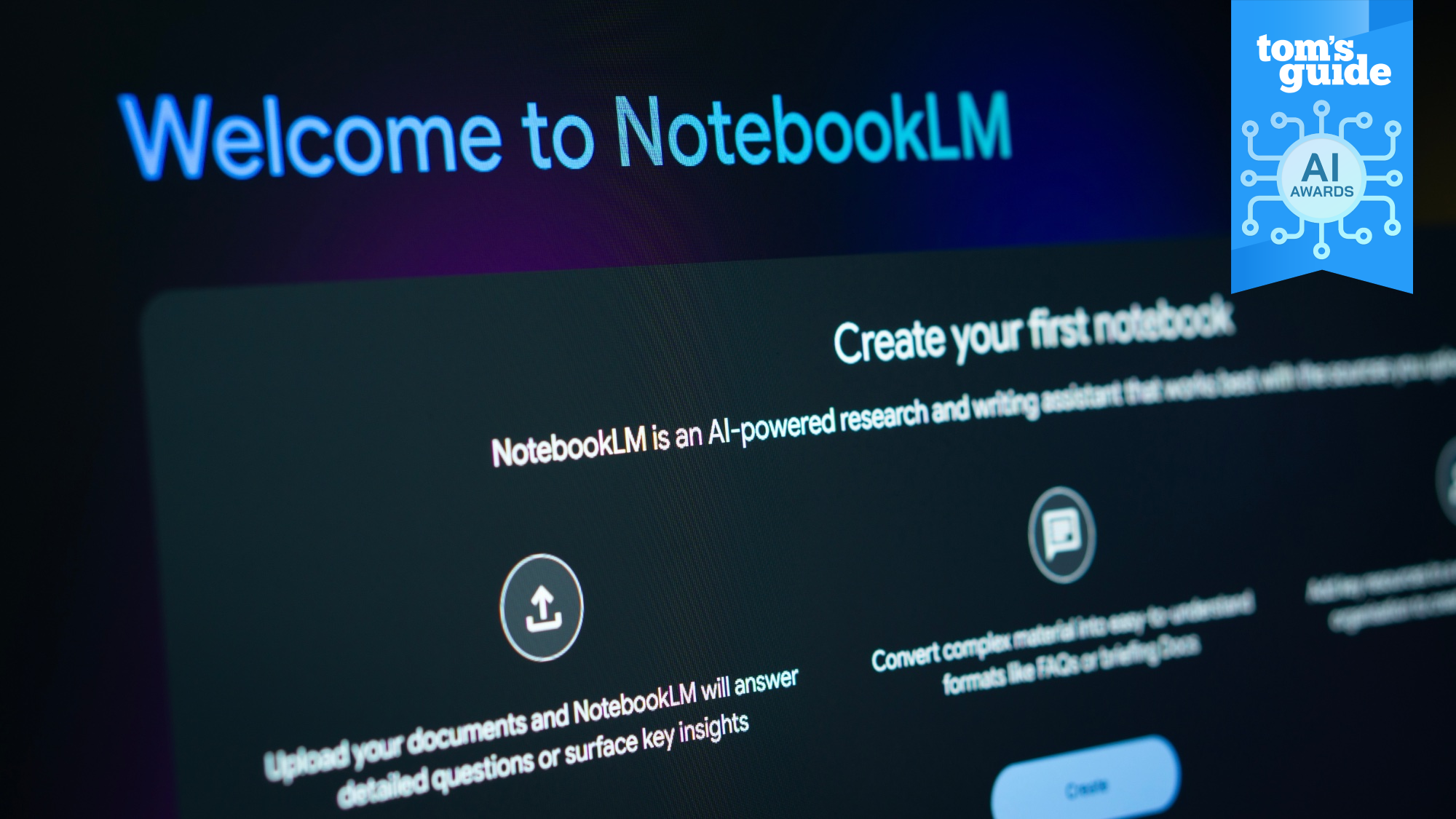
Much like you wouldn’t try to do everything in Excel — although I know some people who would if they could — you shouldn’t expect either ChatGPT or NotebookLM to do it all. There’s plenty of room for both tools in a student toolkit.
There’s plenty of room for both tools in a student toolkit.
For example, you could use NotebookLM to create an audio overview and listen to a discussion of the class material as if you were in a lesson with two teachers explaining it conversationally.
You can also have it extract reports on key moments or elements within the class data. This is invaluable if you’re working on a tricky essay point or need to expand to hit a word count.
Then you could feed that NotebookLM-generated report into a new ChatGPT Study Mode session and have the OpenAI platform turn it into an interactive quiz or guide you through answering questions.
A quote from a student shared by OpenAI sums up the value of Study Mode: “The best way I’d describe it is a live, 24/7, all-knowing ‘office hours.'”
Final thoughts
Both tools have their strengths. NotebookLM feels like a modern take on an interactive textbook — great for digging into course materials and pulling out exactly what you need. Study Mode is more like having a patient tutor who’s available whenever you are. If you’re trying to actually understand something rather than just get through it, Study Mode stands out. Used together, they cover a lot of ground and can genuinely change how you approach learning.
The future of AI-powered learning tools looks promising, with both platforms likely to evolve rapidly. OpenAI has hinted at adding collaborative features to Study Mode, potentially allowing students to share sessions or work together on problems. NotebookLM might expand its audio capabilities to include different presentation styles beyond the current podcast format.
For students deciding between them, consider your learning style: if you’re an auditory learner who benefits from discussion, NotebookLM’s podcast feature is invaluable. If you prefer interactive problem-solving and guided learning, Study Mode’s tutoring approach will serve you better. The ideal scenario? Use both — they’re complementary tools that, together, create a comprehensive learning ecosystem.

