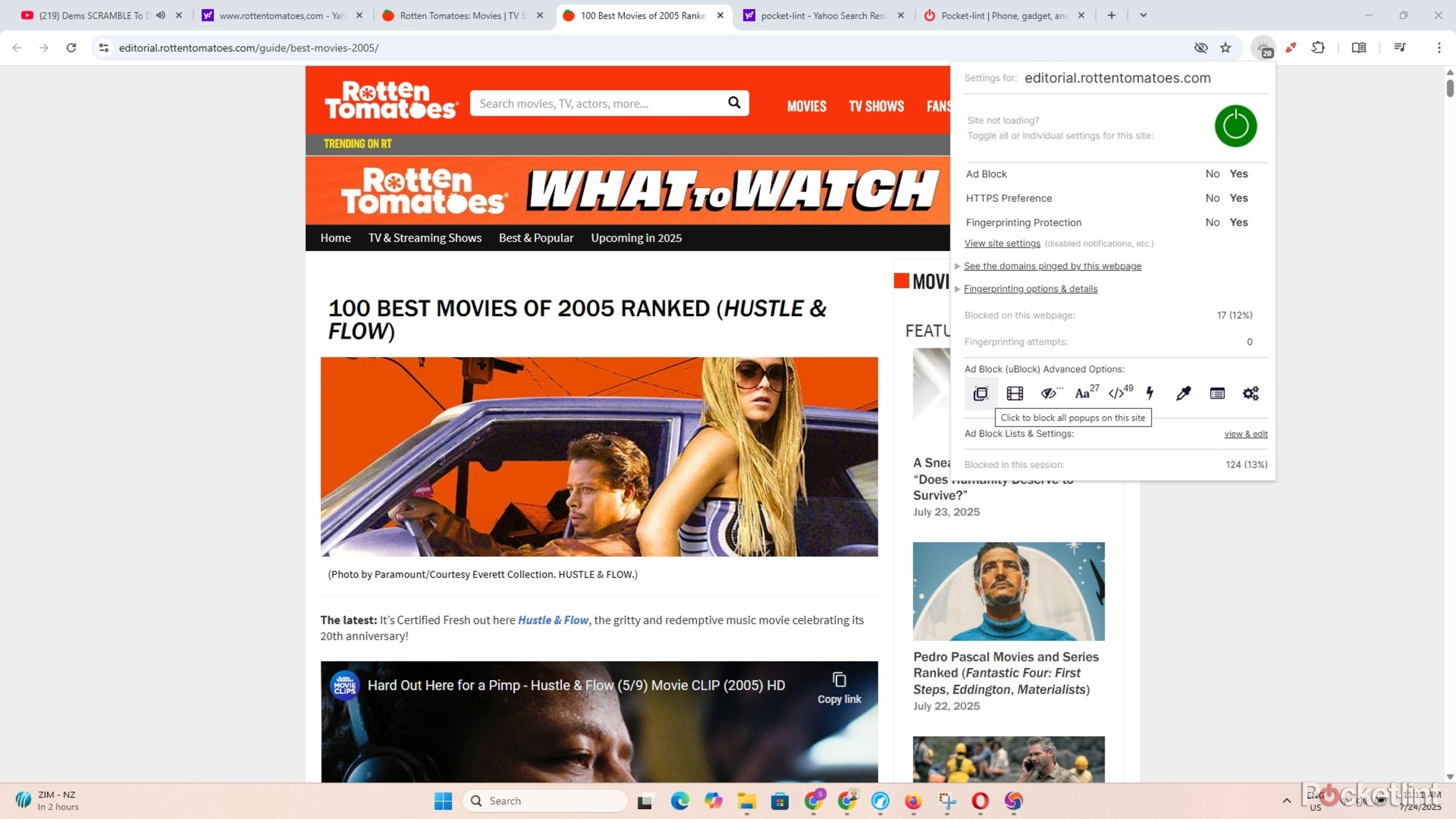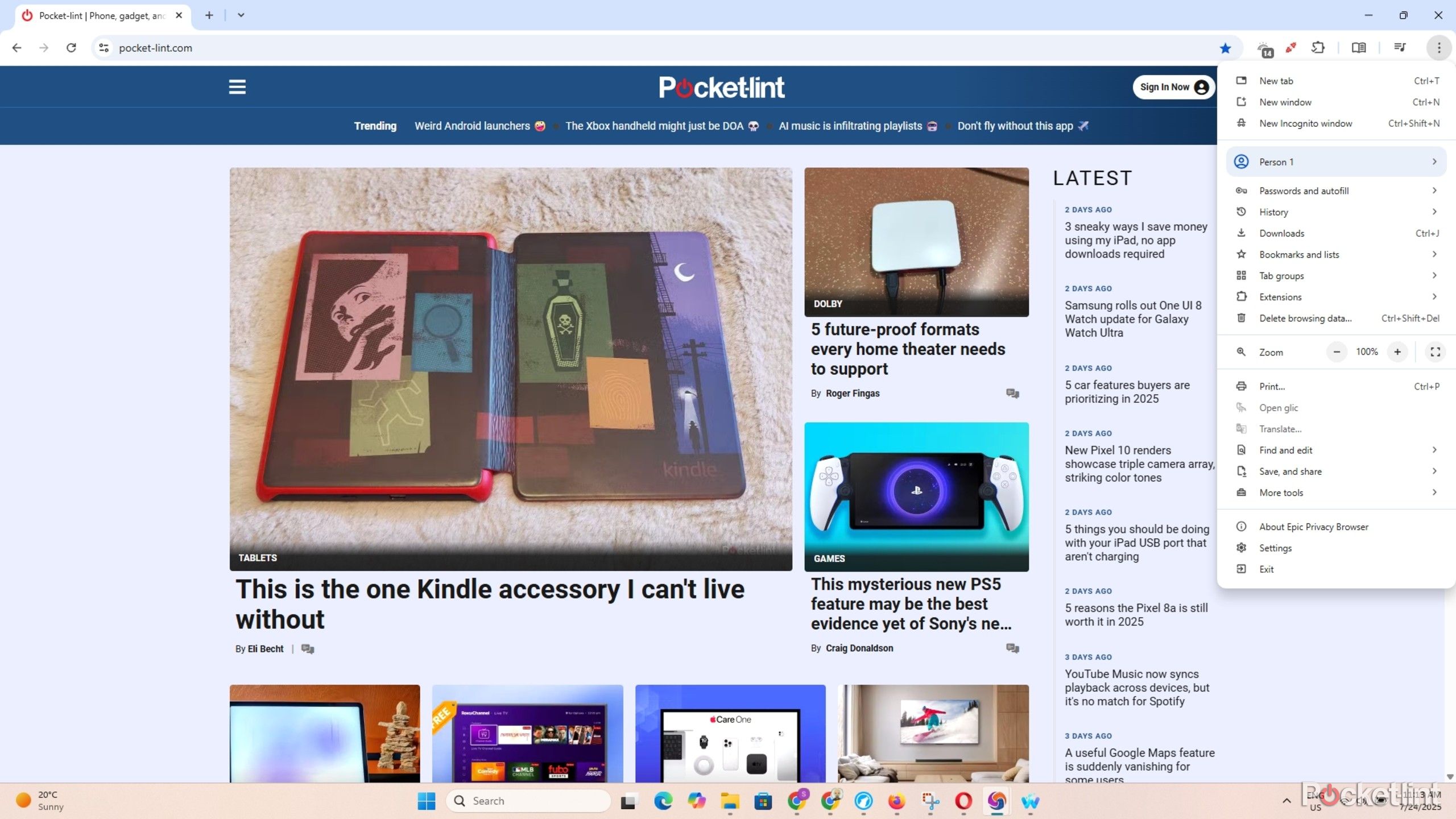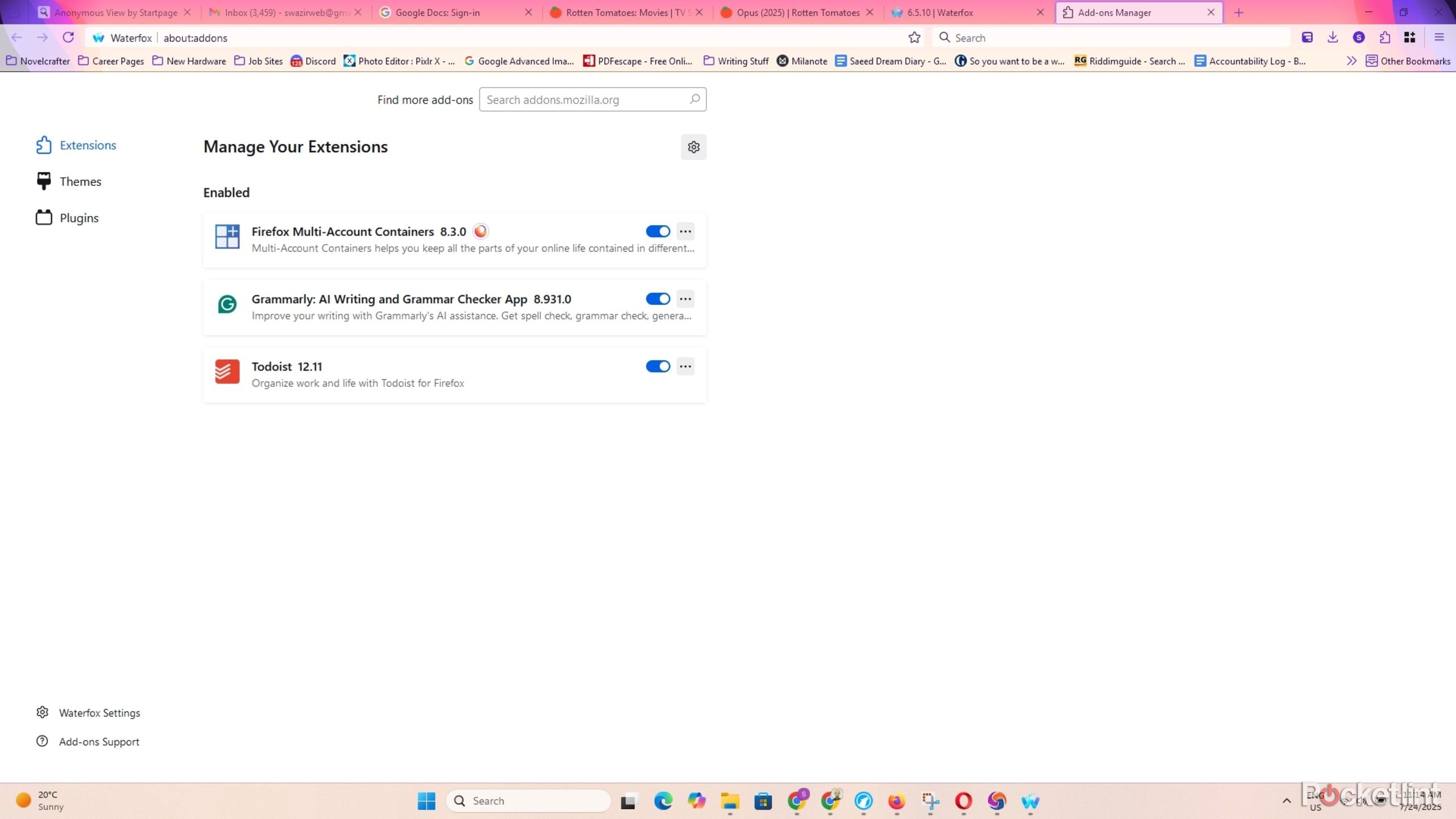Summary
- Privacy browsers have fewer ads and pop-ups due to built-in blockers and customizable settings.
- These browsers prevent tracking through search tracking disablement and adjustable tracking block settings.
- Privacy browsers provide similar layouts to mainstream ones with no performance compromise.
I spend most of my day browsing the internet or working on web-based apps on my Windows laptop and want the best possible experience. My browser is critical to optimizing my workflow because it must perform flawlessly with multiple tabs open and have intuitive menus that are easily accessible and make sense. It must also work seamlessly across my devices so I can access my browsing history wherever I am.
Security is another concern, and I’m pretty wary of companies tracking my activities and selling my data to third parties. I also hate being bombarded with unwanted ads and other pop-ups, which are distracting and clutter my screen. That’s why I’ve switched from using Microsoft Edge and Google Chrome to privacy-focused browsers, which offer similar functionality and a safer experience. Here are five reasons why I use a privacy browser to prevent online tracking.
1
Fewer pop-ups and ads
A better overall browsing experience
I prefer using privacy browsers because they offer a more seamless browsing experience with fewer pop-ups and ads to contend with. Browsers like Epic, Opera, and Librewolf have built-in ad blockers with customizable settings, allowing me to decide my level of protection. They usually have options to block all pop-ups or large media elements and can disable JavaScript and remote fonts from running on the site.
My primary reason for using privacy browsers is that they offer a more seamless browsing experience with fewer pop-ups and ads to contend with.
Cookie consent pop-ups can be irritating, and nobody reads through the full privacy policy anyway. DuckDuckGo prevents them from disturbing me with a built-in cookie preference feature. Each time a cookie consent pop-up appears on my screen, the browser automatically dismisses it by implementing my preferences to ensure the most privacy and the fewest number of cookies.
2
Less worrying about tracking
Keeps my data private
I’m not the most security-conscious person, but I still prefer not to share my telemetry and browsing history with corporations that might not have the best intentions. Privacy browsers have various features to prevent companies from tracking me. Many browsers have search tracking disabled by default, functioning like private browser windows that don’t store cookies, IP addresses, or other information related to my browsing history.
Most privacy browsers take things a step further with built-in adjustable settings that can block fingerprinting, social media, cross-site cookies, and other trackers, depending on my preferences. We all use AI chatbots these days, even though they record and store all our conversations. DuckDuck has an anonymous chat function that lets me use popular AI models like GPT 4.0 or Claude 3 Haiku without requiring an account or storing my information. Browsers, like Opera, DuckDuckGo, and Brave, have built-in VPNs that protect my browsing data by encrypting the information and routing it through proxy servers to conceal my identity.
3
No compromise on performance and features
Similar features and capabilities
Busy users often stick to what they know because they prefer familiarity and lack the time to try new browsers due to potentially steep learning curves or the absence of their favorite features. The good news is that some privacy browsers have similar layouts and functions to mainstream alternatives, with no compromise on performance. Some examples are Epic, which shares its layout and menu design with Chrome, and Waterfox, a privacy-focused version of Firefox with similar aesthetics. Other privacy browsers, like Opera, have a unique look and feel, but are easy to learn due to their user-friendly interfaces.
Some privacy browsers have similar layouts and functions to mainstream alternatives, with no compromise on performance.
We spend as much time browsing on our phones as we do on our laptops, and the best privacy browsers have mobile versions that sync to store my browsing history, passwords, and bookmarks across devices. I use web-based apps, like Google Workspace, daily for work and personal activities. Most privacy browsers work flawlessly, and I have no issues using apps like Google Docs and Sheets, as well as a custom CMS for work.
4
Compatible extensions
Easily access the tools you need
Extensions, like Clockify, GoFullPage, and Grammarly, are essential to my workflow. I don’t have an issue adding them to Firefox or Chromium-based browsers, as they share compatibility. Browsers, like Opera, Epic, and Brave, are Chromium-based and can access extensions from the Chrome Web Store. Alternatively, browsers like Librewolf and Waterfox are based on Firefox and can access Mozilla extensions. Most extensions will work with these browsers, although a few may not due to compatibility issues.
However, not all privacy browsers support extensions, and they can be a good option if you don’t need them and want better security. DuckDuckGo doesn’t currently support extensions, but I still find it useful for personal browsing because of its ad-free experience. Pale Moon is a lesser-known browser that offers proprietary extensions to enhance specific features without relying on mainstream corporations.